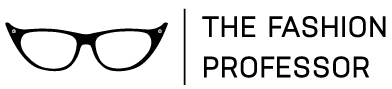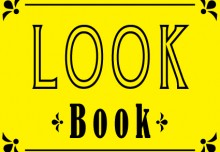A Fashion Designer’s Guide to Adobe Apps
A fashion designer’s skill set is comprised of many things. Sewing, draping, patternmaking and sketching are all important aspects of your job but as I am sure you have imagined, there are several computer programs that come in handy and many times are a mandatory part of your day to day job.
Here is our Fashion Designer’s Guide to Adobe Apps that should be in your tool belt.
Let me remind you that Adobe has tons of great apps for both your desktop and even your mobile devices but here I want to focus on just the desktop apps that I use regularly (or semi regularly). In case you want to see all that Adobe has, here is an overview of their Desktop Apps: https://www.adobe.com/creativecloud/catalog/desktop.html?promoid=KOVFF
And, here is an overview of their Mobile Apps: http://www.adobe.com/products/catalog/mobile._sl_id-contentfilter_sl_catalog_sl_mobiledevices.html?start=10
What do I really need to learn?
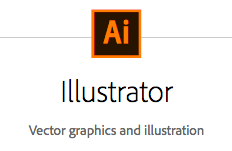
From my online fashion course, I am sure you have realized that I love Adobe Illustrator and also understand its importance in the day to day duties of a fashion designer. This program is an absolute must for most fashion companies and require that you are competent in this program when applying for a job. You will rely on this app to help you create your garment sketches, line sheets, techpacks and so much more. When working as a designer you will use this program a lot. I mean a lot, a lot. Becoming proficient in Illustrator as a fashion design (and even as a technical designer) is a great place to start with Adobe Apps.

Second on my list is Photoshop. Depending on the type of products you design, you may use this just as often as Illustrator. I personally use it when I am designing photo based graphics or textile prints for my garments. I also use this when I need to retouch an image from a photo shoot or create a fun gifs to put up online or on social media.
Other Amazing Apps:
If you have (or are starting) a fashion business then I would definitely recommend you expand your skills a little more. I know its hard to image that you will even have time to learn more programs while you are busy running a company but it can help you out along the way when you need to develop other assets that your business may need.
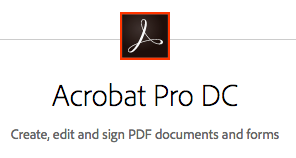
A very basic but important app is Acrobat Pro. Here you can edit or create PDFs. You can also sign contracts or forms (yes, the boring side of fashion). It’s also a very simple app to work with, so no major learning curve here.
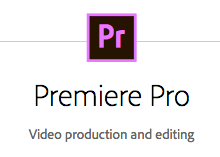
Creating videos are perfect for promoting your brand and your individual products and are usually required these days since we all know people love watching videos. Premiere Pro allows you to edit your video footage you may need for your website or social media channels. There are other video editing apps that I like (including iMovie) but when I need to create a video with more complexity, Premiere is my go to.
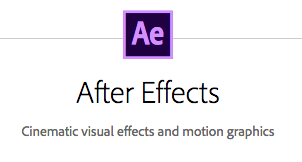
After Effects is ideal if you need graphic effects for any of your promotional videos. For instance, maybe you want to to animate your logo or create a cool motion graphic or text overlay to some of your footage.

InDesign is a great program for laying out presentations or catalogs. You may never need to use this program as a fashion designer but as a business owner, I occasionally I use it to create fashion look books and press kits if they tend to be very long. Remember, you can also use Illustrator and Photoshop too 🙂
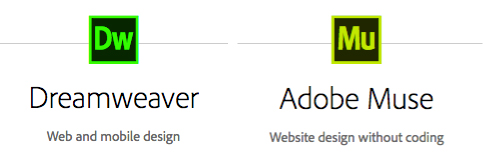
With amazing platforms like WordPress and Shopify you are most likely not going to be developing a website from scratch. In the event you ever need to tackle some web related projects, then you must check out Dreamweaver and Muse.
How do you get Adobe Apps?
Currently Adobe Apps are available on a subscription basis only. Back in the day us designers would get these things called CDs (some of you younger folks may not know what I am talking about) and install the programs into our computers. This made updating to the newest versions of the programs cumbersome. With the subscription model, you can easily update the latest versions of all the apps with the click of a button.
Adobe offers different subscriptions to what they call Creative Cloud. If you are a student you may qualify for the discounted plan, if not the individuals plan is available. Check out their subscriptions here: https://creative.adobe.com/plans?promoid=KSPCN
You can choose to subscribe to just 1 App or subscribe to all the Apps. The best thing is that you can take advantage of Adobe’s 30 day free trial. Here is a link to the Illustrator Free Trial. https://creative.adobe.com/products/download/illustrator?promoid=Y69SGWKS&mv=other